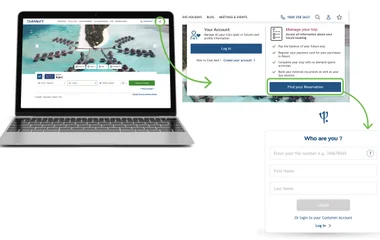
Step 1
Log in to your Club Med account

To processing your payment through your customer account
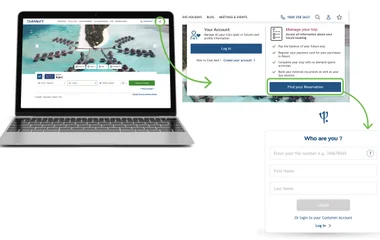
Log in to your Club Med account
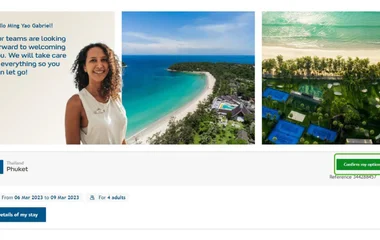
Select your booking
If you have made a booking, you will see your option here
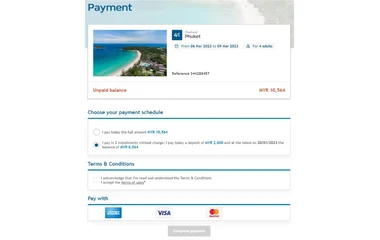
Make your payment
Select your payment option and proceed to balance payment.
*You can consult your unpaid balance, choose a payment option and proceed to payment.
For payment in 2 installments, please note the due date of your next payment.